
An interactive quiz
In this article I write how you can use interactive quizes in your classroom to spice up learning and have more fun. During my holiday in Thailand I visited Chumphon Phonphisai school (highschool). I was in Phon Phisai for 2 weeks to visit family and meet some friends. A teacher asked me to see her English students and help them to improve their conversation skills. I enjoyed my time at the school and even now i’m back in my home town i’m still thinking what i can do to help.

Chumpon Phon Pisai School Thailand
As a computer programmer my first thoughts where on a class attendance system to replace the paper student attendance lists. But when i started looking for solutions i found a far more useful system: A low cost classroom response system.
What is a class room reponse system
The official definition: A Classroom Response System (CRS) allows polling the students in real time, facilitating active pedagogical practices, which improve learning. They are often implemented as ‘clickers’, small infrared or radio-frequency
Ok, that was very scientific but in practical terms: The teacher prepares his lessons, explains the theory and tests the students knowledge with a questionary (usualy multiple choice). This approach has been used for ages.
Quote: ” The act of raising your hand to answer a question in a large classroom requires
a substantial measure of courage, pluck, and extroversion.”
Checkout this video how Minnetonka teachers are using a student response systems in their classrooms to accelerate learning.
So far theory now a real life situation in a typical Thai school:

- The school has WIFI but not in every building and internet is sometimes slow
- The classroom
- has open windows to provide cooling (and free noise)
- has a whiteboard, and televisionset or overhead projector connected to the teachers laptop
- The teacher is skilled and enthousiastic
- prepares quizes for her students with powerpoint
- has to take care of her own equipment (laptop, software, setup)
- The students
- are enthousiastic and chatty (noisy)
- some have smartphones with connection to internet but not everyone has
How can a class room reponse system help
Interactive quizes are great to get students actively involved, have them work in pairs, learn new things and can be used to test students knowledge. Running a quiz in a noisy classroom can be challenging, a computer automated process can help:
- Test preparation
- Provide an environment for the teacher to create and store sets of questionaries
- The ability to share questionaries among other teachers
- Questioning
- Provide an interactive learning environment
- Display questions in varies ways (text, images, multiple choice)
- Response and display
- Automate collection of student responses (save time, even works in a nosiy environment)
- Provide immediate feedback (students have more fun, measure progress)
- Data processing and reporting
- Verify student responses
- Produce reports (test results, improvement rate)
- Keep track of students learning achievements
- Keep track of students class attendance
A classroom response system:
Selecting the right solution
Selection criteria:
- Reliability of Product and Supplier
-

Clicker device
Requirements for
- internet access
- specific clicker devices
- student smartphone or tablet
- Cost model for the school and student
- Ease of use for the teacher and student (support)
- Supported features (display)
- Integration with Learning Management Systems (import/export)
Most systems depend on the internet for creating and storing questionaries and require a special device with buttons (Clicker). The business model of companies that provide these solutions is based on selling license fees for internet service and clicker device hardware (20 dollars a piece). Dependency on the availability of internet can also be a challenge. Therefore we are looking for easy to use, low cost solutions that minimize dependency on the school IT infrastructure and the availability of student devices. We prefer solutions based on low cost or even free web services and use devices that students already posess (Smartphone, tablets).
My current shortlist:
| Description | Image |
| Kahoot is a free and widely used internet based solution for creating interactive quizes with a high fun factor. It requiers students to have a device connected to the internet.
I personaly use this in my work. |
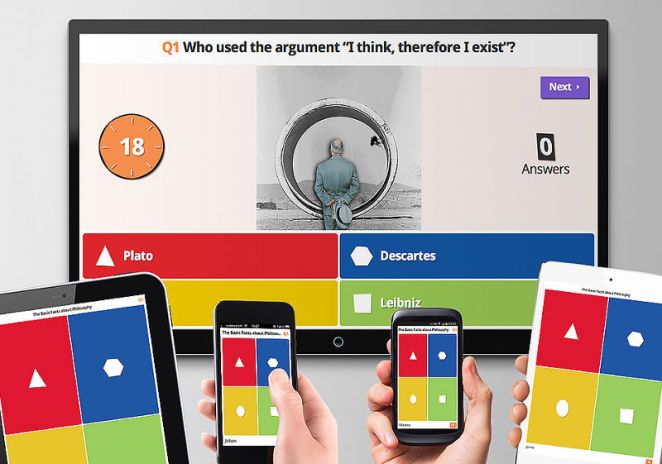 |
| Blicker runs on the teachers laptop (Windows 10), does not depend on internet connectivity but requirers students to install an App on their Smartphone or tablet. A teachers license costs 5 dollar. |  |
| Plickers is a web based service that can also work offline. It provides a free and paid version. Questionaries can be created and stored on the website but you can also use Powerpoint.
To respond students holdup paper voting cards. The teacher scans student responses with her smartphone. |
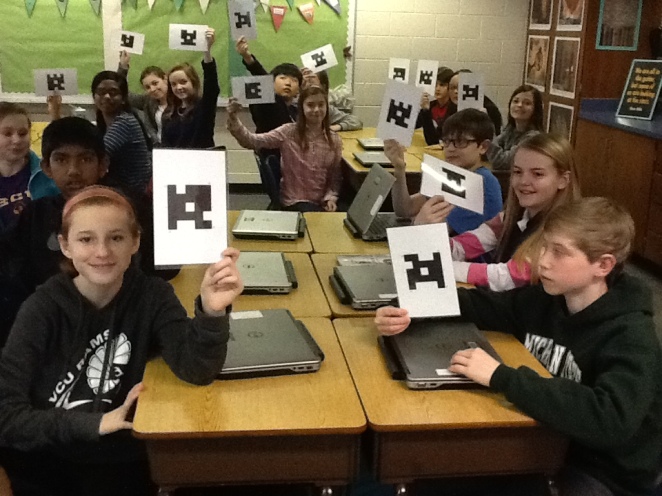 |
This article will be updated by me over time. I will look deeper into these solutions try them out and come up with more detailed descriptions.
Solutions like these can help the teacher to improve learning results and can be quickly implemented. They areFor more integrated solutions look out for Learning Management Solutions like Google Classroom, Moodle or Schoology.
If you have any additions or questions please contact me by replying to this article.
Further reading:
- Active Learning Real life examples: https://tophat.com/blog/active-learning-guide/
- Kahoot, A New and Cheap Way to Get Classroom-Response:
https://www.asee.org/public/conferences/64/papers/14649/view - HOW TO SELECT THE RIGHTCLICKER FOR YOUR INSTITUTION:
- https://tophat.com/wp-content/uploads/top-hat-ebook-clickers-for-institutions.pdf
- Carnegie Mellon University, A Teaching with Technology White Paper: https://www.cmu.edu/teaching/technology/whitepapers/ClassroomResponse_Nov07.pdf
- Paperclickers technology: “Paperclickers was created by researchers at UNICAMP as an affordable solution for real-time collection of students reactions and answers in classroom. The project was conducted by Prof. Dr. Eduardo Valle and Prof. Dr. Renato Lopes, and M.Sc. students Jomara Bindá and Eduardo de Oliveira.”:
Full article: https://arxiv.org/pdf/1710.02763.pdf
Code: https://github.com/learningtitans/paperclickers
